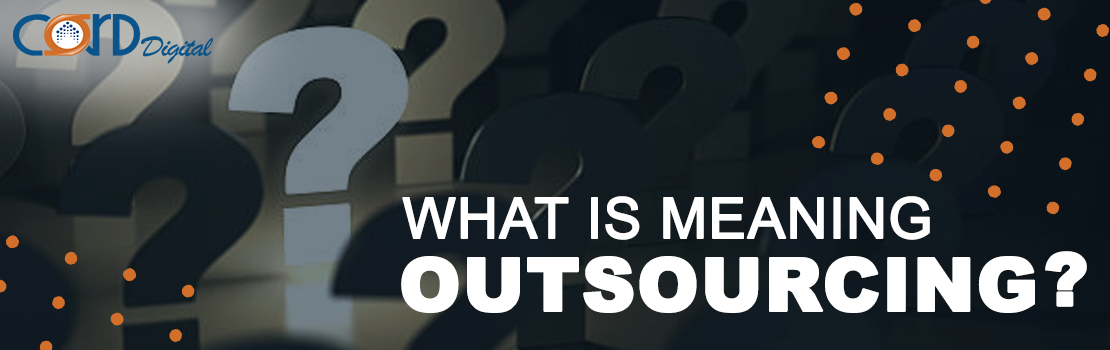
What is meaning of Outsourcing ?
What is meaning of Outsourcing ?
Read More

A good ad can attract more visitors and decrease cost-per-click, which can be the difference between a viable business economically and a non-viable one. So, knowing how to create good ads and understanding this process is essential for your business to thrive.
The ad structure in Adwords is divided into stages:
- Title: The title is the most important part of your ad. It's the one that will draw the users' attention and therefore we recommend that you place the product or service in question right in the title in a flashy way.
- Description lines: Put the main terms of your business and, if possible, even repeat some of your keywords. This will contribute to a better Quality Score of these words.
- Display URL: The display URL can be clean. It is the one who will be shown in your ad.
- Destination URL: The destination URL is the URL that the user will be directed to when clicking on your ad. It does not have to be the main page of your site. You can send it to the ads page or a specific product or service.
To edit an ad is much simpler; Go to the "Ads" tab, hover over your ad and notice that a pencil appeared in the right corner of the ad. By clicking on this pencil, you can edit the writing of your ad. Remember that any issue will take your ad for review again and this may take about a day.
And once you have your ad online, you can continue to manage Adwords. You can track visits, clicks, and performance through Google reporting and revenue.
Read more about Search Engine Optimization Google at the best Advertising Company in Egypt